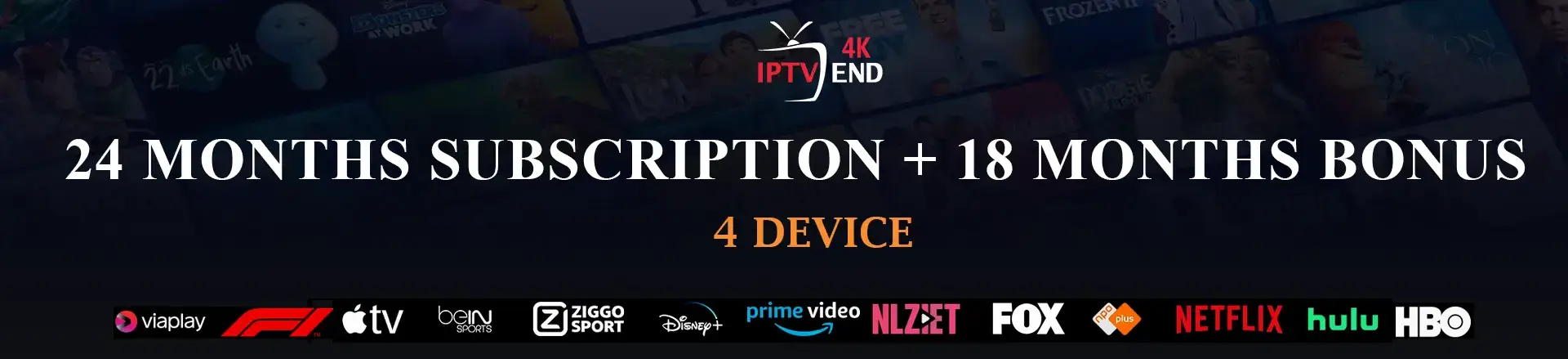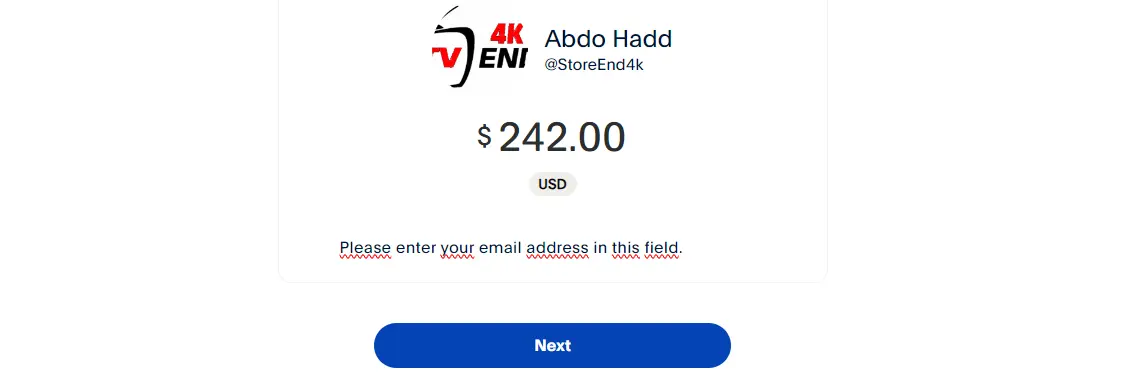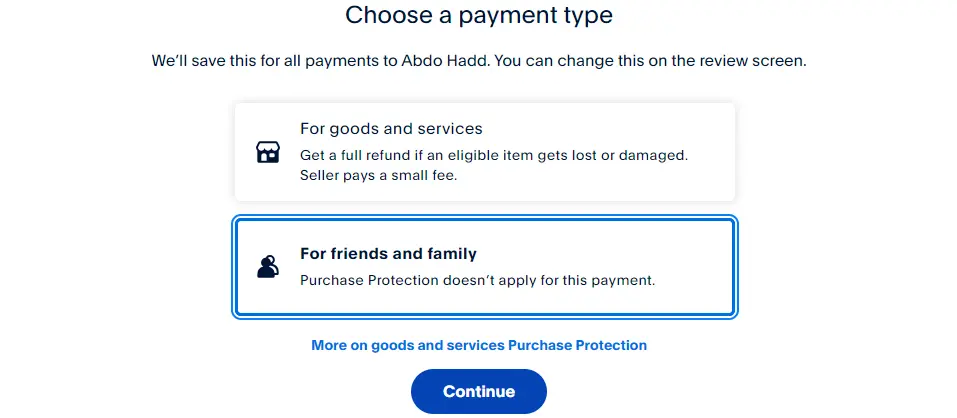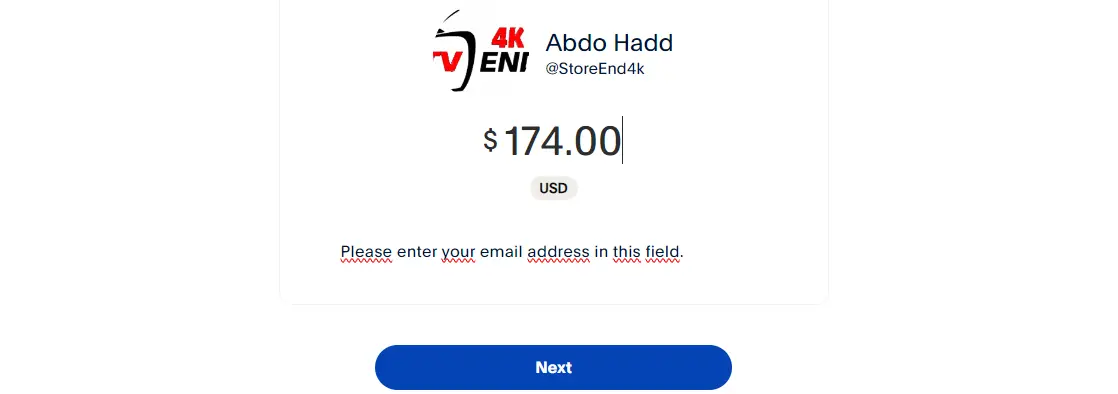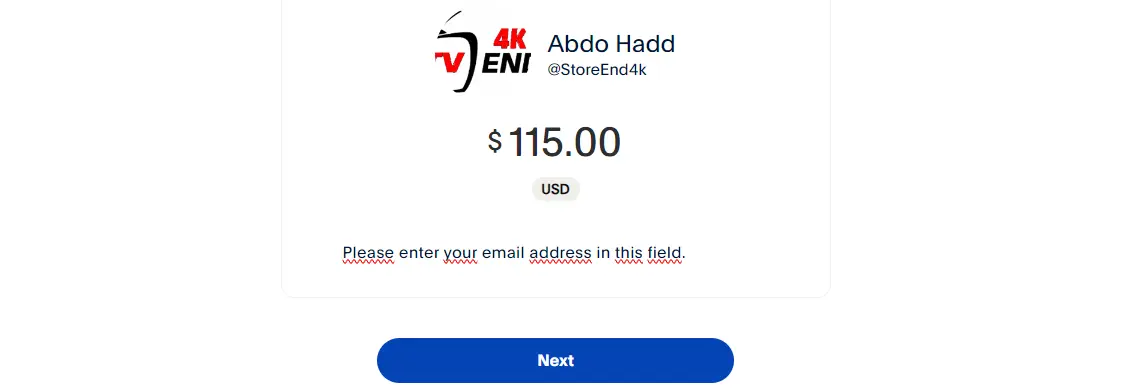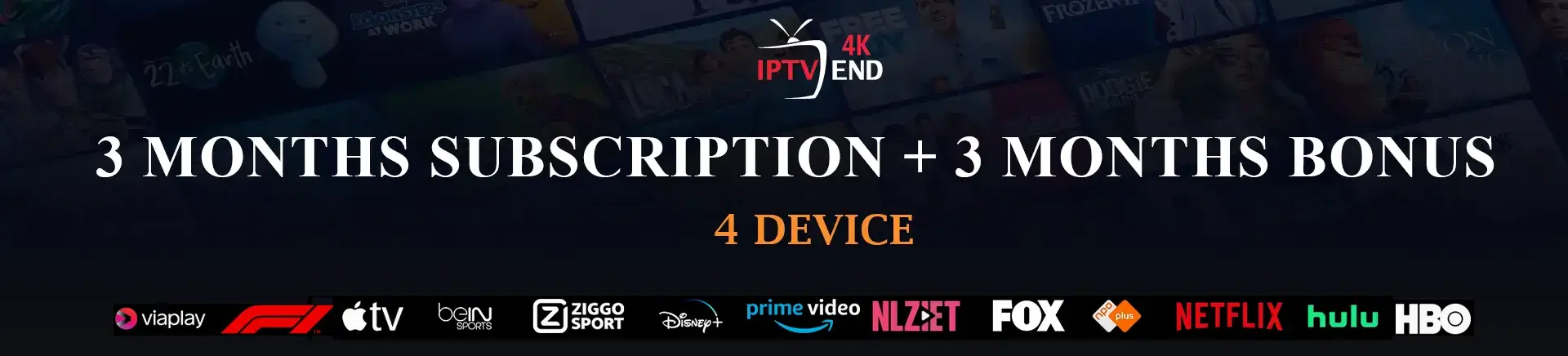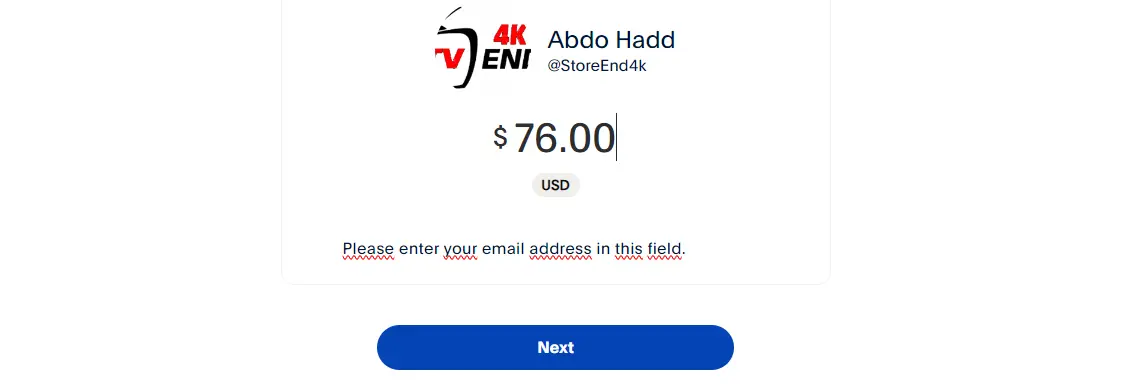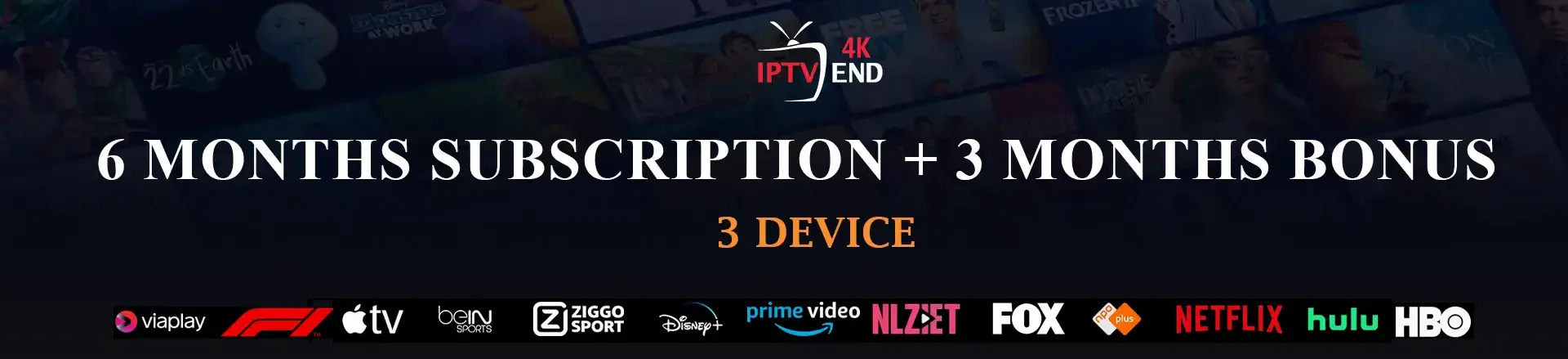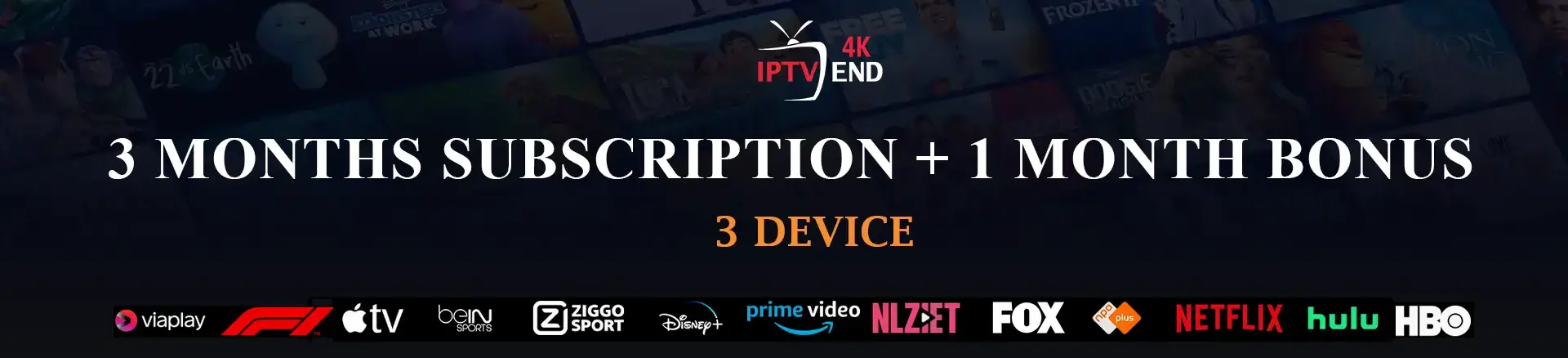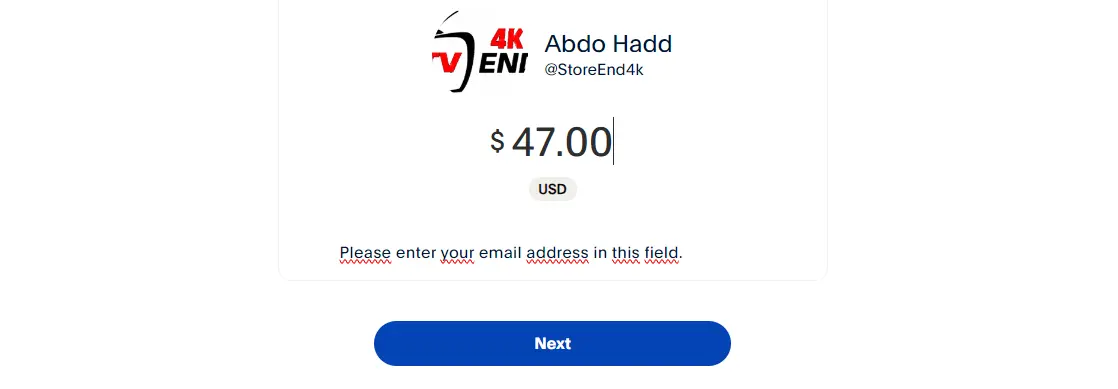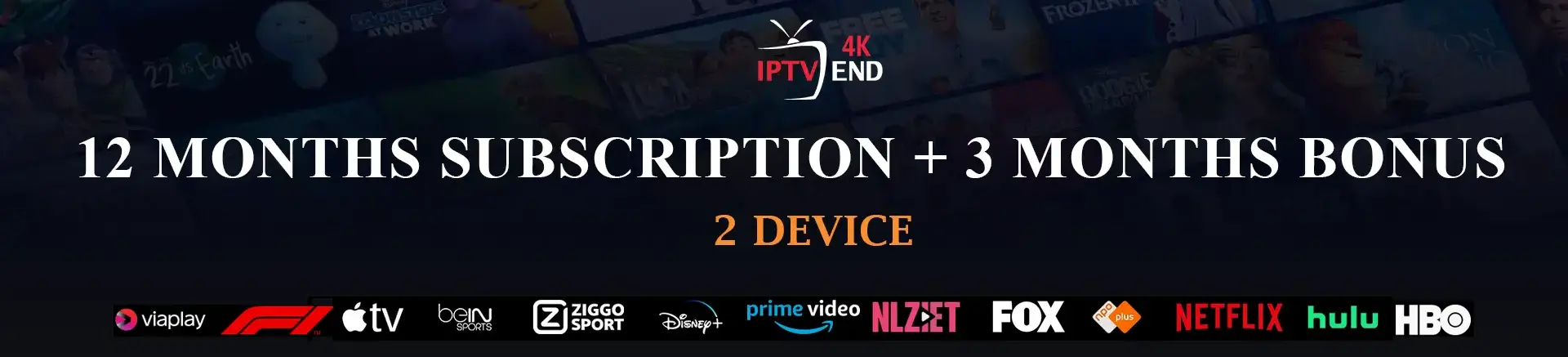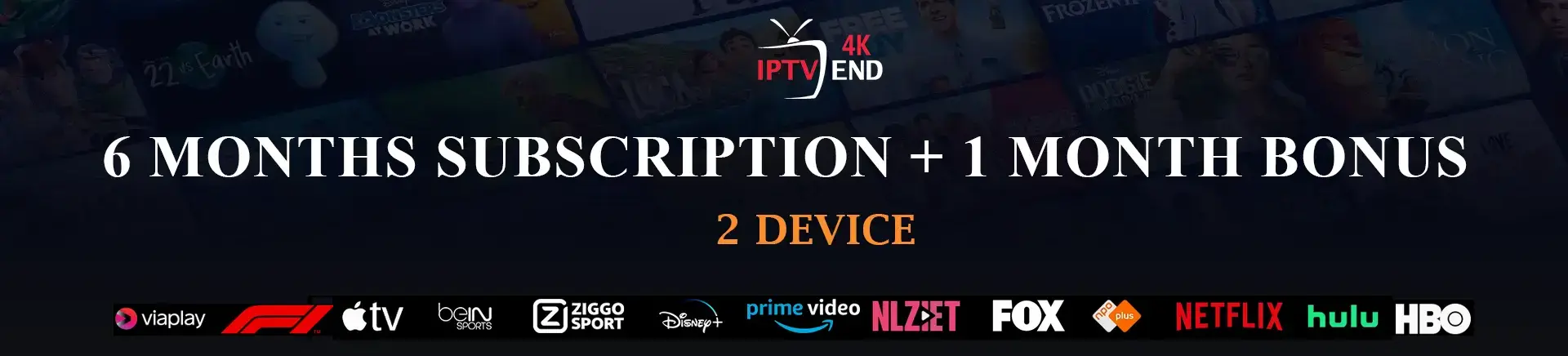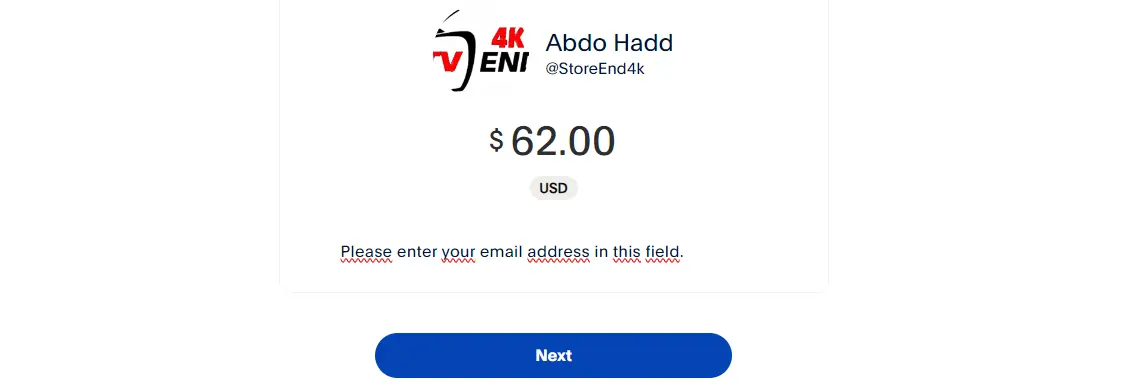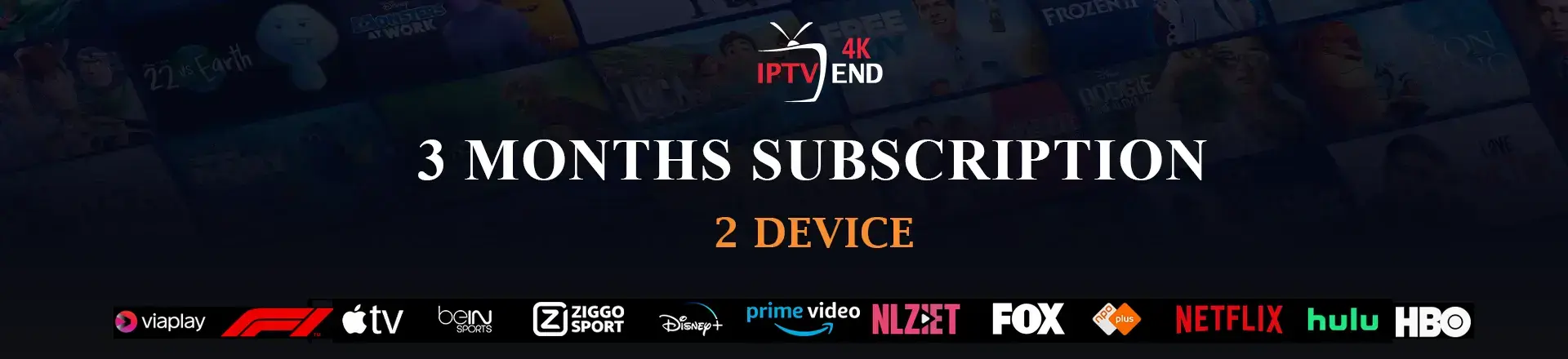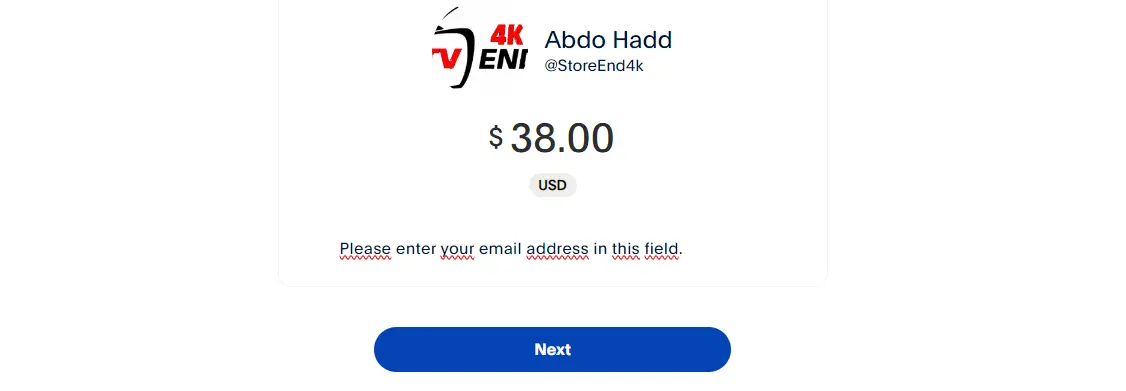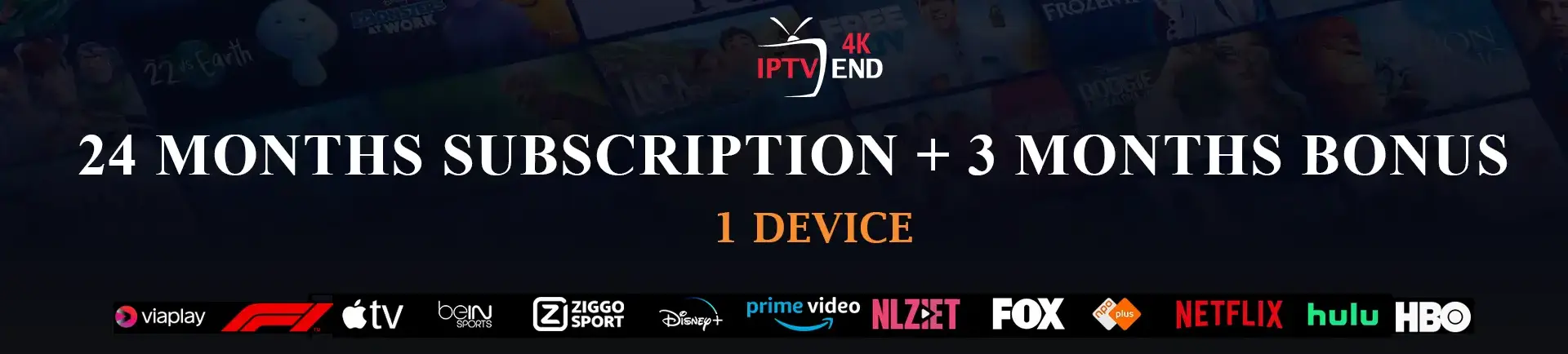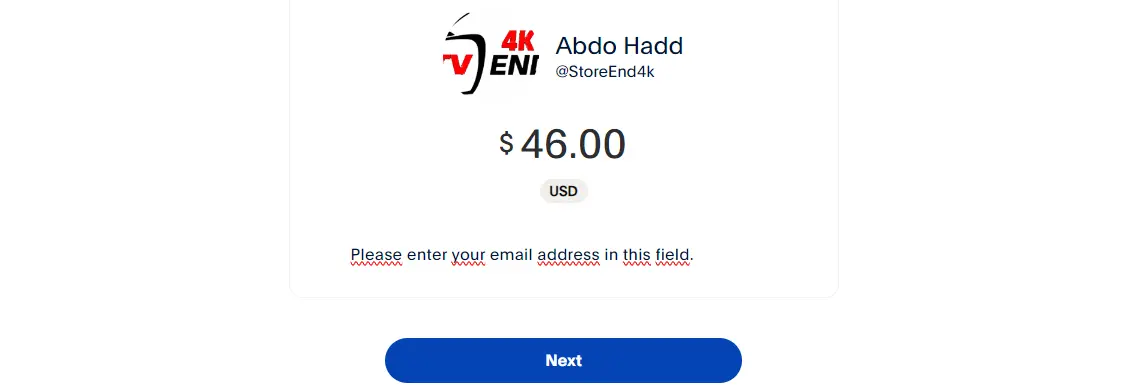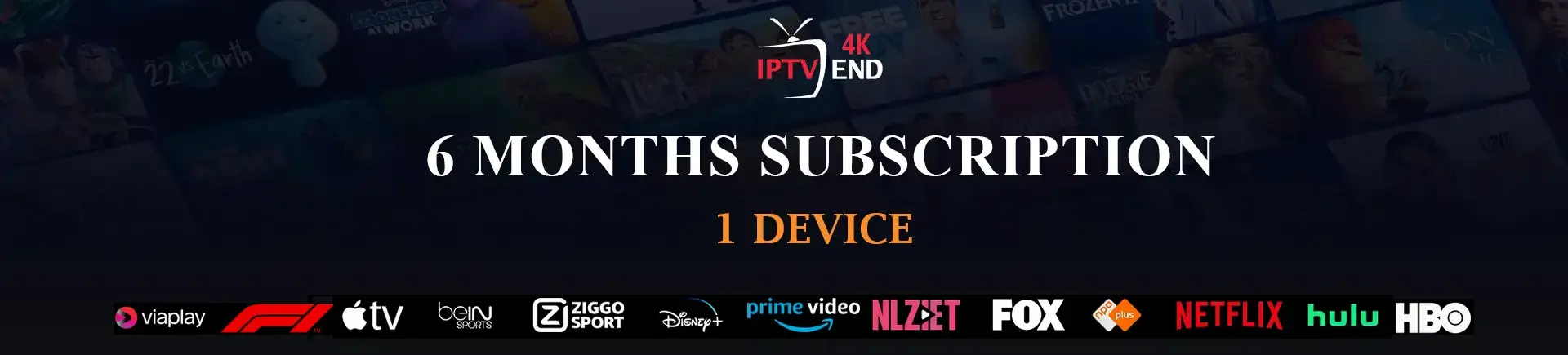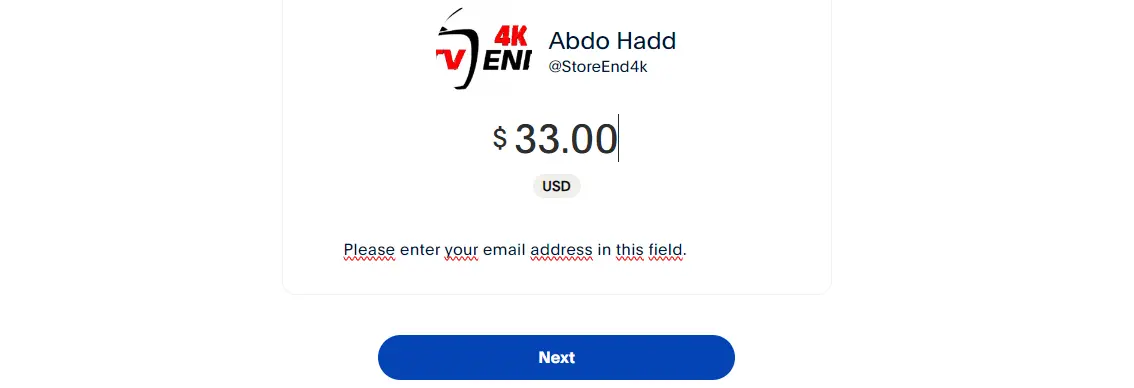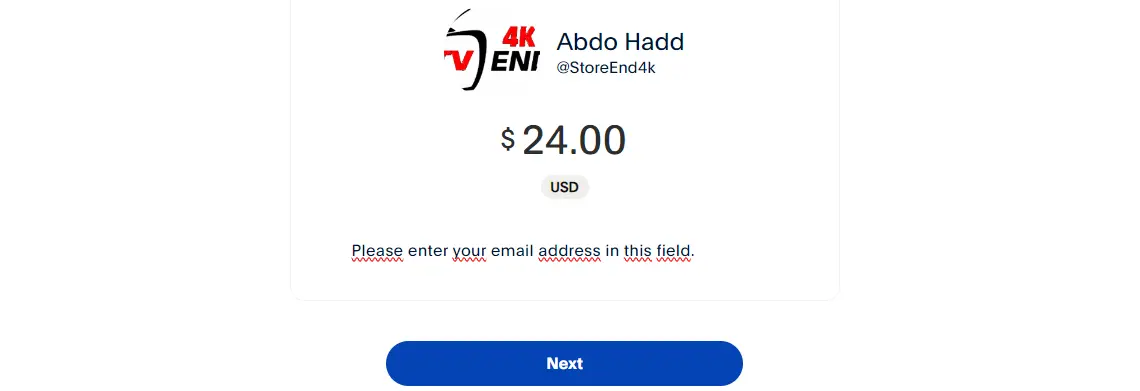The IPTV Revolution: Cloud-Based IPTV and Plug-and-Play Smart TVs
The television industry has undergone a radical transformation in recent decades, from satellite dishes to cables, and from broadcasting to the internet. One of the most notable advancements is IPTV (Internet Protocol Television), which allows the streaming of TV content over the internet. Today, a new trend is emerging: cloud-based IPTV, made even more accessible through plug-and-play Smart TVs. In this article, we will explore this IPTV revolution, its benefits, and how you can take advantage of it.
What is Cloud-based IPTV?
Cloud-based IPTV enables the streaming of television shows, movies, and other content from remote servers stored in the Cloud. Unlike traditional TV broadcasting methods that require cables or satellite dishes, cloud-based IPTV simply utilizes an internet connection to deliver content to the TV set.
This solution offers numerous advantages. Firstly, it provides enhanced flexibility, allowing users to access their favorite shows from anywhere in the world, as long as they have a stable internet connection or access to Wi-Fi. Additionally, it offers a greater variety of content. Providers can easily update and expand their program libraries without the need to modify physical infrastructure, making it a popular choice for hotels offering IPTV USA.
Plug-and-Play Smart TV: The Key to Accessibility

One of the main barriers to IPTV adoption was the complexity of setup. Users had to purchase special boxes, configure complicated network connections, and navigate through cumbersome menus to access their favorite shows. However, all of this has changed with plug-and-play Smart TVs.
If you’re not familiar, a plug-and-play Smart TV is a television equipped with an intelligent operating system such as Android TV, webOS, or Tizen. It makes the cloud-based IPTV experience as effortless as possible. With these TVs, you no longer need additional boxes or lengthy, challenging setups. Simply plug in your TV, connect to the internet, and access a wide range of IPTV applications like super IPTV directly from the home screen.
The 5 Advantages of Smart TV Plug-and-Play for Cloud-Based IPTV
- User-Friendly: Plug-and-play Smart TVs are intuitive, allowing even less tech-savvy users to navigate the interface and find their favorite content with ease.
- Cost Savings: No need to invest in additional equipment, reducing the overall costs of setting up your IPTV system.
- Access to Diverse Applications: Plug-and-play Smart TVs provide access to a multitude of IPTV applications, offering a wide selection of channels and content to your guests.
- Automatic Updates: Software updates are managed automatically, ensuring that the TV stays up to date with the latest features and optimal performance.
- Integration with Other Services: You can also integrate other streaming services such as VOD, Chromecast, Airplay, Netflix, OCS, Disney+, Amazon Prime Video, and YouTube on the same device. A complete entertainment experience is guaranteed!
IPTV and the Cloud: Two-in-One Solutions for Your Hotel
Cloud-based IPTV with plug-and-play Smart TVs represents the next step in television evolution. This technology offers unprecedented accessibility, an unmatched variety of content, and user-friendly features that make the TV viewing experience more enjoyable than ever. Additionally, it seamlessly integrates with hotel management systems through specially designed PMS (Property Management System) interfaces.
If you’re looking to modernize the entertainment experience in your hotel, consider upgrading to plug-and-play Smart TVs in each room, integrating them with a PMS interface. This will allow you to personalize the TV experience for your guests, offering content tailored to their needs. TV channels, radios, room directories—everything is there, with a customizable and intuitive interface that ensures fluidity, aesthetics, and speed. Bring cloud-based IPTV to your hotel guests. It’s the future of television, just a remote control away.